Dashboard treatment plan columns
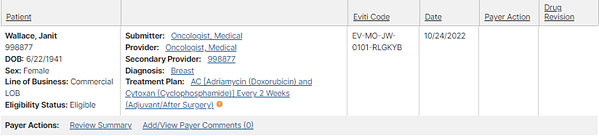
The following table describes the information that may appear in each column on your dashboard.
Note: Health plans configure the dashboard based on their
business needs. The information and features in this guide may not exactly match
what you see in your system.
| This column... | Displays... |
|---|---|
| Patient | Patient details, insurance, and eligibility status. |
| Treatment Plan Detail | Submitter, provider, diagnosis, and treatment plan name, with links to more details. |
| Eviti Code |
The status of the treatment plan. For most treatment plans, these statuses appear:
For treatment plans going through the reconsiderations or appeals process, you see a status of Pending, Overturned, or Upheld; for example, Pending Reconsideration, Reconsideration - Overturned, or Reconsideration Upheld: Eviti Code Not Issued. |
| Date | Date that we last processed the treatment plan. |
| Payer Action | Authorize or decline links, or the most recent action that a user in your office selected in the Add Comments screen. |
| Drug Revision | Most recent date that the provider added additional supportive drugs to the treatment plan. |