Access your treatment plans
You can view all treatment plans that all providers in your practice started and submitted.
Access your treatment plans from the Eviti Connect home page, or from the My Account pane.
-
On the Eviti Connect
home page, on the My Treatment Plans panel, click
Review, or click the
My Account icon (
 ) in the upper-right corner of any screen, and then click My Treatment Plans.
) in the upper-right corner of any screen, and then click My Treatment Plans.
The My Treatment Plans Dashboard appears:
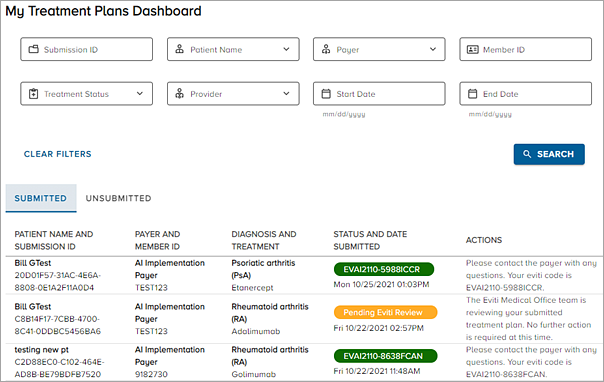
The Submitted tab displays the submitted treatment plans; the Unsubmitted tab displays the treatment plans that you or your office started but haven't yet submitted.
Most recently saved or submitted treatment plans appear first.
-
Choose from the following actions:
- To filter the results, type or change the criteria in the top section, and then click Search. Click Clear Filters to clear your search criteria.
- To view the treatment plan details, click any treatment plan.
- To continue entering a treatment plan that you haven't yet submitted, click the Unsubmitted tab, find the treatment plan, and then click Continue Submission.
If the treatment start or end date changes after you submit the treatment plan, call the payer to update the treatment dates on the authorization. You can't update the treatment dates in Eviti Connect.