View the letters on your dashboard
Providers can see the same letters on their provider dashboard.
- On the payer dashboard, find the treatment plan, and then click Review Summary.
-
Click the Documents tab.
The letters that we sent appear in the Notification Letters section.
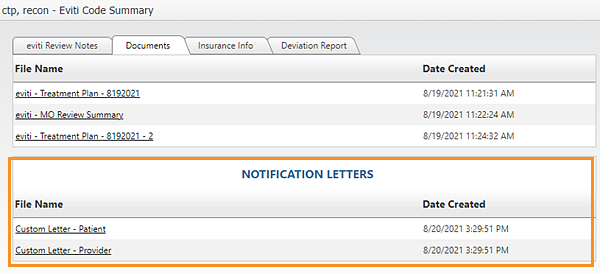
Date Created is the date that Eviti generated the letter. The system mails the letter that night.
- Click a link in the File Name column to view a PDF of the letter.