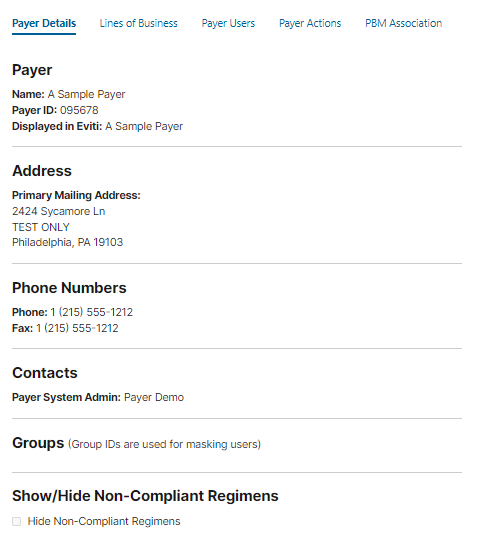Access Payer Administration
Access Payer Administration to manage users and manage the payer actions that appear on your payer dashboard.
- Go to Eviti Connect for Oncology.
- On the left panel, click Login.
- Enter your email address and password, and then click Login.
-
On the
left
panel, click Payer
Administration.
The following screen appears: