Warn users if they choose a non-preferred drug
Note: This feature requires additional
implementation work. Additional fees may apply. Contact your Eviti account manager for details.
To help enforce your formulary or preferred product program, you can warn users if they choose a non-preferred drug.
If you have a preferred drug, the user can quickly replace the drug that they chose with your preferred one. You can implement this feature by cancer type.
Examples
In this example, the user chose Rituxan®, but the health plan prefers Ruxience® or Truxima®.
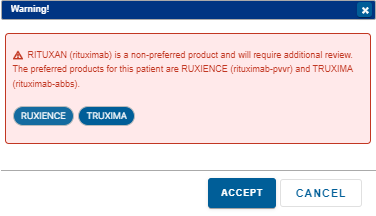
The user has three options:
- Click Ruxience or Truxima to close the pop-up window and replace Rituxan with the selected drug.
- Click Accept to close the pop-up window and keep Rituxan.
- Click Cancel to close the pop-up window and remove Rituxan.
Best practice
Implement this feature to enforce your formulary or preferred product list.