Find a clinical trial
If prescribed by the physician, you can choose a clinical trial instead of a regimen for the patient's treatment plan. To choose a clinical trial, you must have the trial ID or trial name.
All clinical trials require medical review by our Eviti medical office.
- Follow the steps in Find the patient to identify the patient and the payer.
-
After you identify the patient and payer, click Clinical Trials in the
Please Choose Your Preferred Treatment Path
section.
The Clinical Trials Search screen appears:
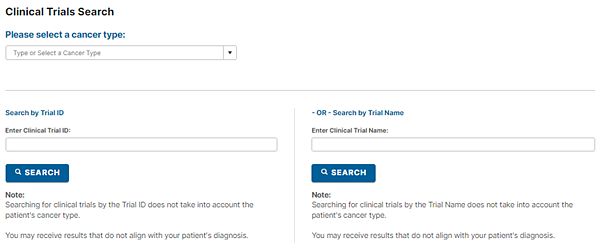
- Choose the cancer type. We use cancer type for information only. It does not affect the list of trials that you can search from.
-
To find the trial, type a trial ID in the Search by Trial
ID section, or a trial name in the Search by Trial Name section, and then click
Search.
Matching clinical trials appear.
- Click the name of a trial to view its details, and then click Select next to the appropriate clinical trial.
- Click Save and Continue.
The system displays the Medical review required screen.