Find the matching radiation therapy regimen
After you specify the patient, you must find the evidence-based regimen that most closely matches the physician's prescribed treatment.
For radiation therapy treatment plans, include only the codes associated with treatment delivery. To receive approval for planning and simulation codes, contact the payer directly.
- On the Regimen Search screen, choose the cancer type and ICD-10 code.
-
In the CPT4/C-Code box, type each code that the physician prescribed
for the patient, one at a time. As you type, the system displays a list of
matching entries. Choose the correct code from the list. Click Find CPT Codes to view a list of
radiation treatments and codes.
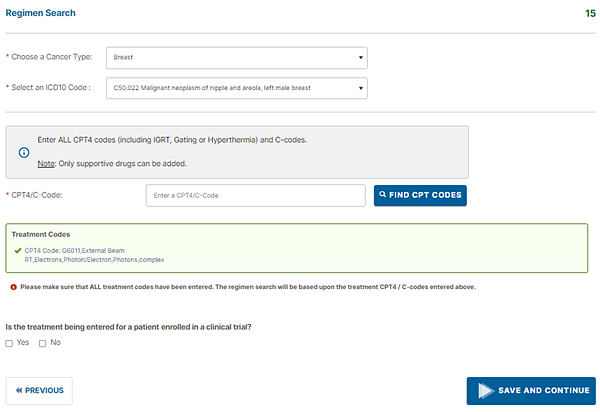
As you enter the codes, the system displays them in the Treatment Codes list.
Note: To remove a code that you mistakenly added, point to the code name in the list. The code name appears in red with a red x mark ( ) next to it. Click the code name to remove it.
) next to it. Click the code name to remove it. - Select the Yes or No check box to indicate whether the treatment is part of a clinical trial.
-
Click Save and
Continue.
The system searches for evidence-based regimens. We may ask you some questions to shorten the list of matching regimens.
-
Review the results of the regimen search.
-
If Eviti finds multiple regimens, find the regimen that most closely matches the prescribed treatment, and then click the row to select it. Click the Print icon (
 ) to view an entire regimen. If you see too many choices
and want to review or update your responses to narrow the list,
click Previous.
) to view an entire regimen. If you see too many choices
and want to review or update your responses to narrow the list,
click Previous.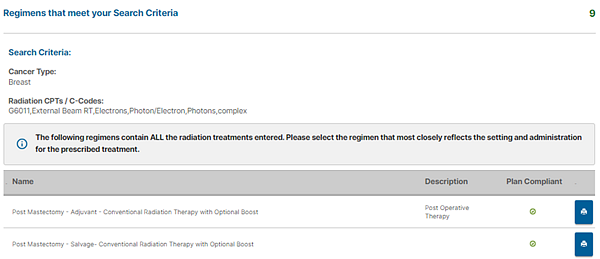
- If the system finds one matching regimen, it appears on the Enter Radiation Details screen.
- If no regimens match the codes that you entered, the Build Treatment Plan screen appears with your list of codes. If we don't find a regimen, either your physician's treatment is outside standard of care, or the code list that you entered is incorrect (for example, you chose the wrong code, or you forgot to enter a code).
-
Click Previous at any time to review or update the code list or your responses to the treatment plan questions.
The next step is to verify the treatment details in your selected regimen, or enter them if Eviti didn't find a matching regimen.