Verify the radiation treatment details
After you select a regimen, we may ask you to verify the details to ensure that they match what the physician prescribed.
Note: If the system didn't find a matching regimen, you must enter the details for each
code. The steps are the same as described in this topic, but the screen name is
Build Treatment Plan, and you must enter all of details for
each code.
-
On on the Enter Radiation Details
screen, review the instructions.
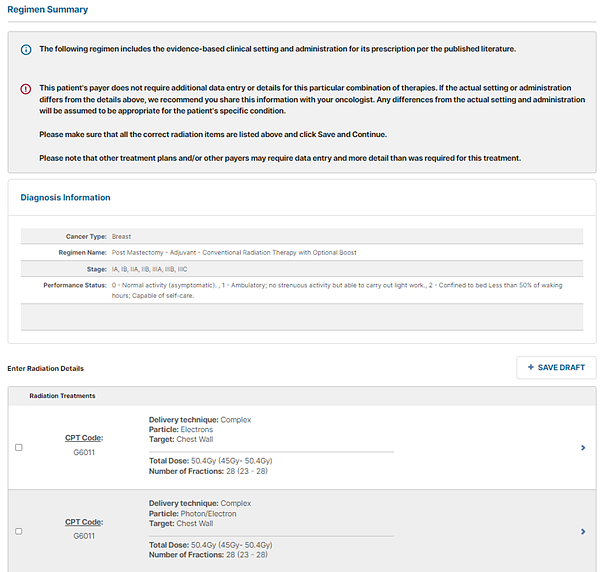
-
In the Enter Radiation Details
section, click the row with the treatment that you want to review.
The Modify Treatment Information panel opens.
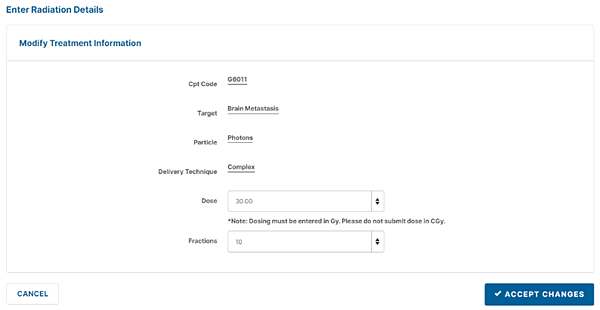
- Review and update the details, and then click Accept Changes.
- Select the remaining codes in the list, one at a time, and review and update each one if necessary.
- In the Select Additional Treatments that Apply section, select and review additional treatments, if they apply.
- Click Save Draft to save the draft to return to it later; otherwise, click Save and Continue when you finish your review.
If you have trouble entering clinical information, ask a clinician at your practice to help you complete the treatment plan.
If you still need help, call NantHealth Support at 1-888-482-8057 and request clinical assistance. A member of our clinical team will call you to help you complete the treatment plan.